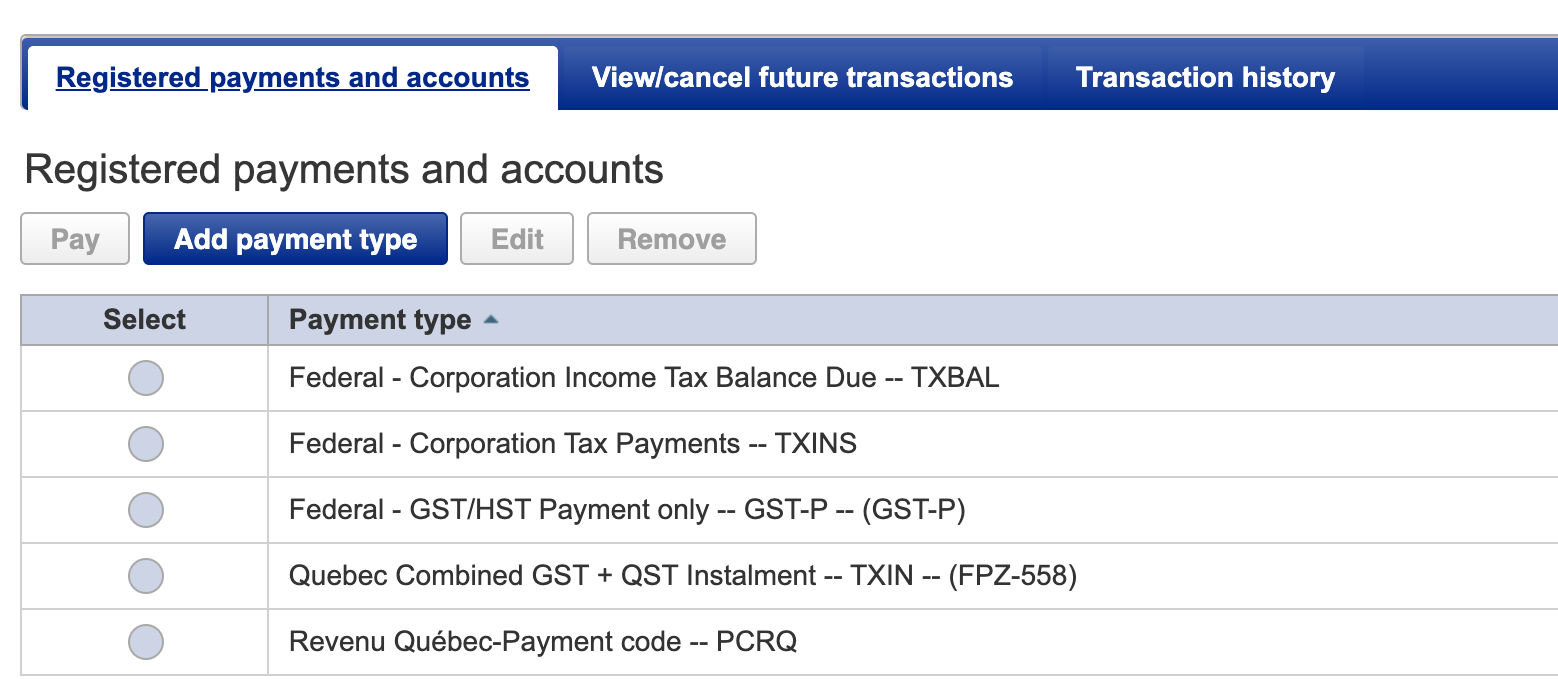How to pay CRA
The CRA has provided the following link describing exactly how and which payees to use within online banking.
LINK - Please click "Businesses" at the top of the page.
Step 1
Ensure your bank supports this service from the dropdown in the CRA link above.
Step 2
Login to your online banking and find "Tax filing" or "Tax Services" or "Tax Filing Services"

Step 3
Enter your full name and phone number

Step 4
Click "Tax Filing Service"

Step 5
Select "Add payment type"

Step 6
Search for the payment types as listed in Step 9.
Step 7
Enter your tax account number. If this is a CRA account number, enter your BN number followed by the correct code (RC0001 for corp tax / RT0001 for sales tax). Note: In Quebec, sales tax for both federal and provincial is only paid to Revenu Quebec.
Step 8
Enter the correct filing period depending on the payment type you are making.

Step 9
The following list is all you will need.
1. CRA corp income tax due
2. CRA corp income tax instalments
3. GST/HST payment for amount due and can be used for instalments as well
4. GST+QST instalments
5. Revenu Quebec payment code for GST/QST filings, sometimes GST/QST instalments and Quebec corp tax.